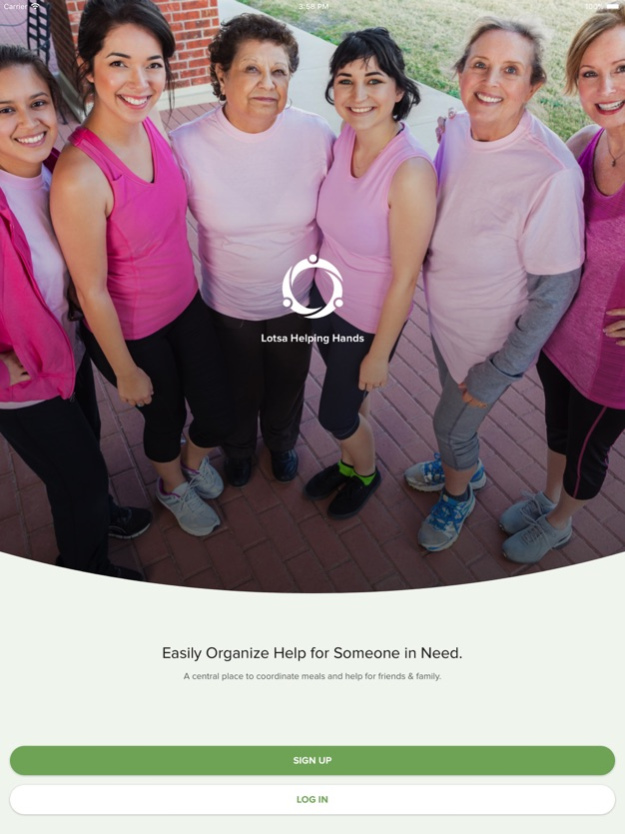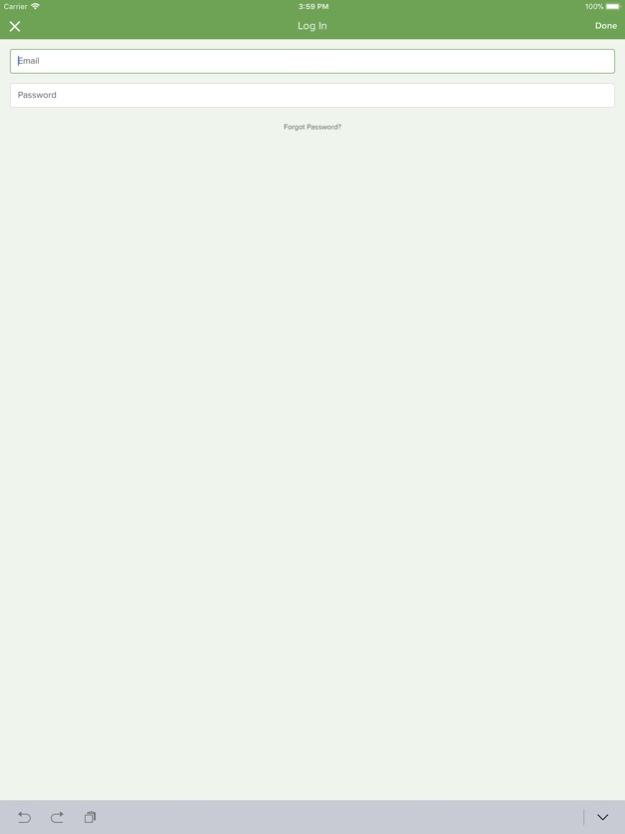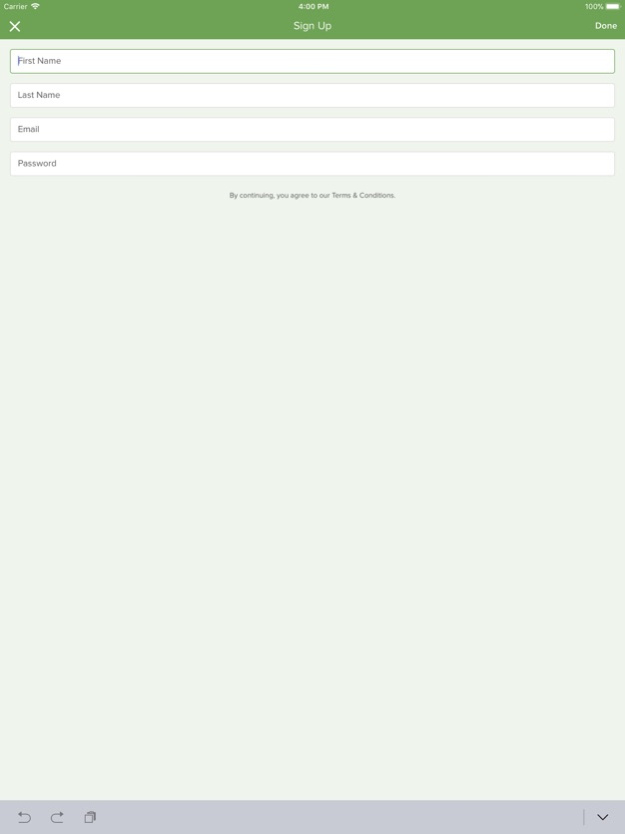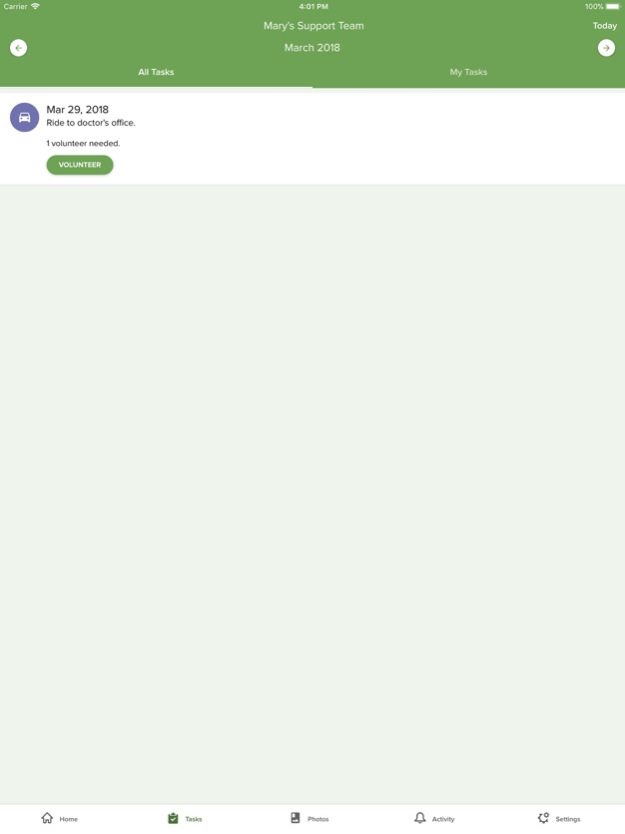Lotsa Helping Hands 4.4.9
Free Version
Publisher Description
One place to coordinate help, communicate updates & receive emotional support. Schedule meal deliveries, rides to appointments, and visiting hours by posting tasks others can help with. Notify all concerned family members, friends, and community members about the status of your loved one with a single message. Connect with your support network with posts like photos and well wishes.
ORGANIZE HELP
Coordinate meaningful help (meals, rides, visits) when you most need it. Make it easier for people to help in even the smallest ways, and save time communicating unmet needs.
UPDATE EVERYONE
Share updates with your friends & family instead of sending multiple emails, phone calls or texts.
FEEL CONNECTED
Allow friends & family to express love, emotional support, and uplifting messages.
How to coordinate help while caring for a loved one:
1. Create a Lotsa Community.
2. Invite family, friends, neighbors & colleagues to help with your Community.
3. Add tasks to the feed, such as meal deliveries, so friends can volunteer.
4. Keep everyone updated through personal blogs, photos, and well wishes.
Aug 23, 2023
Version 4.4.9
Bugfixes and performance updates
About Lotsa Helping Hands
Lotsa Helping Hands is a free app for iOS published in the Food & Drink list of apps, part of Home & Hobby.
The company that develops Lotsa Helping Hands is Lotsa Helping Hands, Inc.. The latest version released by its developer is 4.4.9. This app was rated by 1 users of our site and has an average rating of 3.0.
To install Lotsa Helping Hands on your iOS device, just click the green Continue To App button above to start the installation process. The app is listed on our website since 2023-08-23 and was downloaded 24 times. We have already checked if the download link is safe, however for your own protection we recommend that you scan the downloaded app with your antivirus. Your antivirus may detect the Lotsa Helping Hands as malware if the download link is broken.
How to install Lotsa Helping Hands on your iOS device:
- Click on the Continue To App button on our website. This will redirect you to the App Store.
- Once the Lotsa Helping Hands is shown in the iTunes listing of your iOS device, you can start its download and installation. Tap on the GET button to the right of the app to start downloading it.
- If you are not logged-in the iOS appstore app, you'll be prompted for your your Apple ID and/or password.
- After Lotsa Helping Hands is downloaded, you'll see an INSTALL button to the right. Tap on it to start the actual installation of the iOS app.
- Once installation is finished you can tap on the OPEN button to start it. Its icon will also be added to your device home screen.